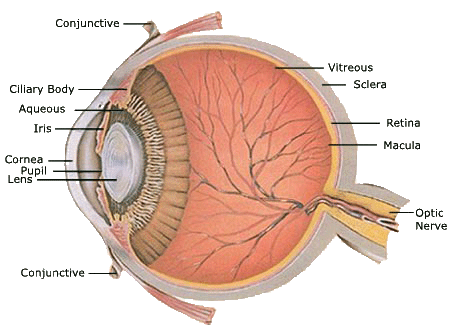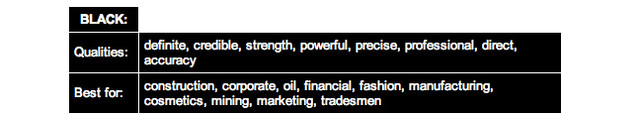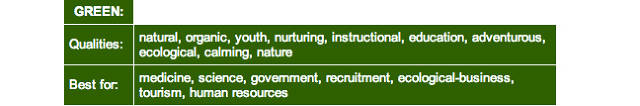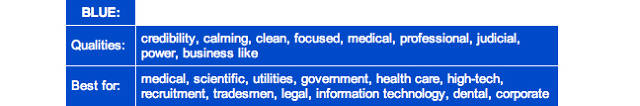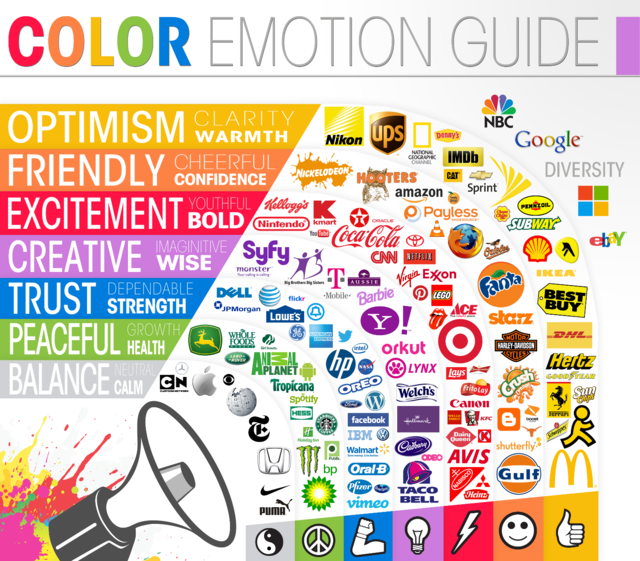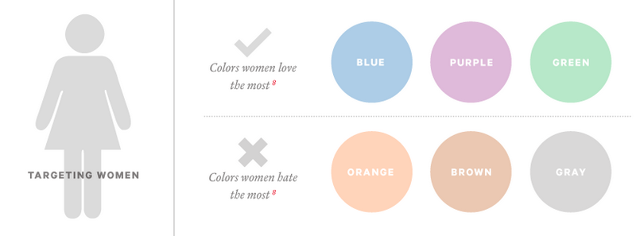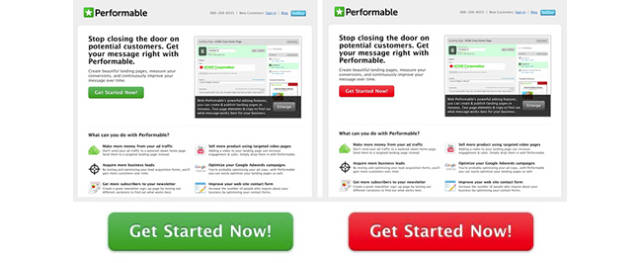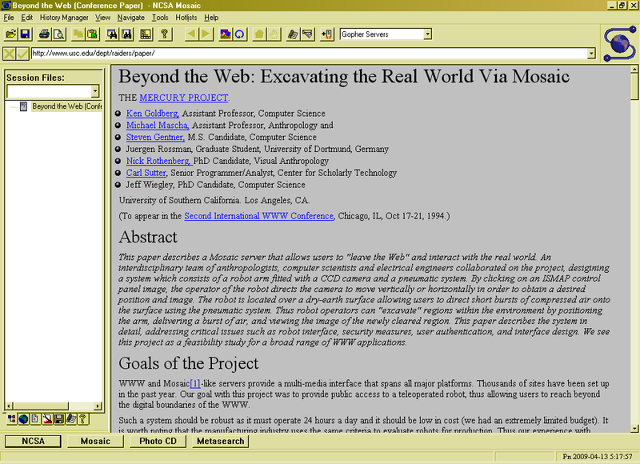Hello This is jerry :) Today i am going to share Most famous and excellent App of Android Based Mobiles
"Office Suite 7 " It is prmimuim App Free OF Cost :
OfficeSuite Pro allows you to view, create, edit, print and share Word, Excel and PowerPoint files on the go. You can also open attachments and see PDF files on an Android based phone or tablet with our feature-rich mobile office solution.OfficeSuite Pro includes a File Browser and integration with Cloud service leaders: Box, DropBox, Google Drive, SkyDrive and SugarSync to give users a multitude of options on how to manage files and attachments.



\








 Details:
Details:
Required Android O/S : 1.6+
OfficeSuite Pro 7 (PDF & HD) v7.4.1857 APK | 30 MB
Made by MobiSystems, OfficeSuite Pro allows you to view, create, edit, print and share Word, Excel and PowerPoint files on the go. You can also open attachments and see PDF files on an Android based phone or tablet with our feature-rich mobile office solution.
OfficeSuite Pro includes a File Browser and integration with Cloud service leaders: Box, DropBox, Google Drive, SkyDrive and SugarSync to give users a multitude of options on how to manage files and attachments.
OfficeSuite Pro 7 Out Now! New Features:
New and improved UI
Side bar navigation in the File Browser for quick access to different folders and remote third party cloud services
Templates - OfficeSuite Pro 7 users can benefit from a wide range of templates, from Resume and Invoice templates to Travel Planner and Weight Loss Tracker templates, among others
Extended Cloud support - now compatible with Microsoft SkyDrive. Google Drive support has been improved, by adding folder support, thus allowing for optimized document view
Docs Editor:
Styles - apply MS Word styles or styles used in the document
Table design – ability to fashion an inserted table as per our library of tailor-made designs
Formulas (display only)
Format painter
Spreadsheet Editor:
Improved selection of parameters in functions
Slides Editor:
Animations
PDF Viewing:
A new PDF engine using library from Adobe, providing instant opening of large PDF files
Find/Find Next
File Formats Supported:
Text format - DOC, DOCX, DOCM, RTF, TXT, LOG
Spreadsheet - XLS, XLSX, XLSM, CSV
Presentation - PPT, PPTX, PPS, PPSX, PPTM, PPSM
Other formats - PDF, EML, ZIP
Easy File Access and Sharing:
With the integrated File Browser you can easily access, modify and share your local or Cloud stored files. OfficeSuite integrates with Google Drive, DropBox, Box, SugarSync and SkyDrive
Easily open email attachments
Work with Outlook EML files
Share documents via Email or Bluetooth
Intuitive and Intelligent Design:
OfficeSuite 7 comes with new intuitive design and user experience allowing quick and intuitive workflow while you manage your files or create and modify documents.
New side bar gives instant access to local and cloud stored files.
Two-finger zoom, multi-touch support, context toolbars and popup menus make your work with OfficeSuite quick and fun.
OfficeSuite Extensions:
QuickSpell – fully integrated with OfficeSuite Pro QuickSpell will help you dramatically improve your typing accuracy.
Font Pack – allows you to use Microsoft most used fonts in OfficeSuite text documents.
Note that OfficeSuite Extensions are sold separately. Purchasing any of the extensions is optional.
Compatible with Sony Ericsson LiveDock™ Multimedia station.
What's in this version : (Updated : Apr 17, 2014)
Fixed bug with save to remote accounts
Update to Open SSL 1.0.1g.
Fixed issue with PhotoSuite.
How to Install:
Step 1 : unpack rar archive if the apk file is archived
Step 2 : copy and paste to extSD and Install
Step 3 : some Apps/Games need "Root"
DownloaD From here :)











 \
\